Display Git Branch Name in Bash
First
将脚本下载到 Home 目录
|
|
修改配置文件 .bashrc
|
|
添加如下内容
|
|
使配置生效
|
|
效果
- Ubuntu
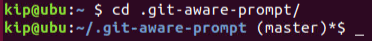
- CentOS
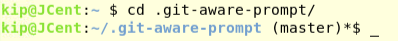
Second
编辑 ~/.bashrc,添加如下内容
|
|
使配置生效
|
|
Third
编辑 ~/.profile,添加如下内容
|
|
使配置生效
|
|
将脚本下载到 Home 目录
|
|
修改配置文件 .bashrc
|
|
添加如下内容
|
|
使配置生效
|
|
效果
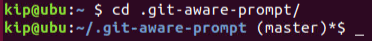
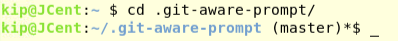
编辑 ~/.bashrc,添加如下内容
|
|
使配置生效
|
|
编辑 ~/.profile,添加如下内容
|
|
使配置生效
|
|